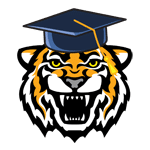3D Character Design

Our tutors graduated from top universities

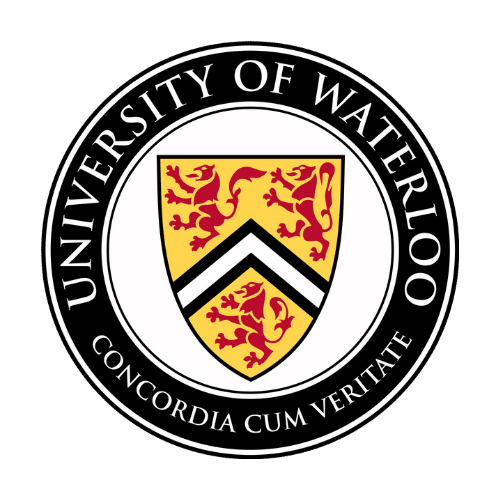



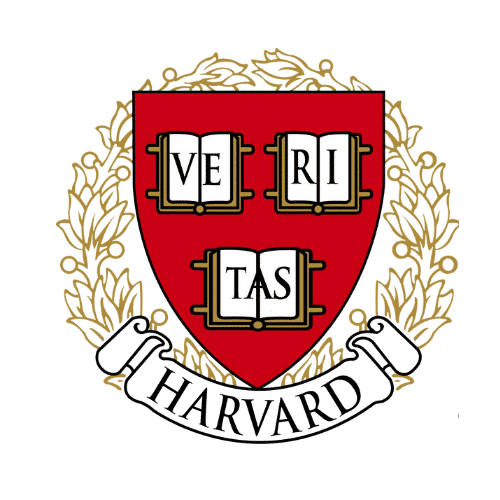


Overview
Customized curriculum
Choose one or more subjects, and we'll find a tutor who can make sure you're prepared.
Flexible
Take lessons only when you need them—as little or as many as necessary until you feel confident.
Private lesson
No need to accommodate other students. Learning is customized your perfect pace and difficulty so you are always improving.
About Zbrush & Autodesk Maya
Regarding ZBrush:
ZBrush, crafted by Pixologic, serves as a leading software for 3D sculpting and character design. It’s renowned for its user-friendly interface and an extensive feature set that makes it indispensable for tasks ranging from straightforward character sketches to intricate environmental designs. A standout characteristic is its capacity to handle high-resolution 3D modeling with up to a billion polygons, enabling exceptional attention to detail, including nuances like skin creases and fabric textures. ZBrush also seamlessly integrates with other 3D design platforms and boasts advanced painting tools that replicate authentic brush strokes, enhancing natural texturing techniques.
Regarding Autodesk Maya:
Autodesk Maya, developed by Autodesk, stands as a comprehensive platform for 3D modeling, animation, and rendering, widely embraced in the film and gaming industries. What distinguishes Maya is its high level of customization, allowing users to tailor the workspace to their precise requirements, from tool arrangement to interface layout. In the animation domain, Maya offers a potent set of rigging and animation tools, facilitating the creation of intricate and fluid animations with precision. Furthermore, Maya excels in particle and fluid simulation, making it a top choice for visual effects artists. Its compatibility with other Autodesk products and an extensible plugin architecture guarantee seamless integration into a variety of design and animation workflows.
Both ZBrush and Autodesk Maya are recognized as industry standards, each offering distinct features that cater to the specialized needs of 3D artists and animators. Whether you’re sculpting characters or animating dynamic scenes, these platforms provide the versatility and power essential for high-level creative work.
Description
Embark on a journey into the realm of 3D character design through our comprehensive course. Here, you’ll explore the art of crafting captivating 3D characters with fundamental drawing techniques, master the intricacies of sculpting and molding in the 3D domain, and gain a deep understanding of the 3D printing process. By course completion, you’ll possess the skills to bring your imaginative ideas to life as tangible 3D characters. This course is an excellent choice for aspiring animators, game designers, or digital artists, providing a robust foundation for further exploration and specialization in the dynamic field of 3D design and animation.
What you will learn
- Hone your skills as a 3D character creator.
- Apply fundamental drawing techniques effectively.
- Master the art of object manipulation in a 3D environment.
- Gain a profound grasp of the 3D printing process.
Requirements
- Ages 12 – 18
- Interested in character creation and sculpting
- Naturally creative and enjoy hands-on work
Subjects
- Art History
- Biology
- Calculus (AB & BC)
- Chemistry
- Chinese Language and Culture
- Comparative Government & Politics
- Computer Science A
- Computer Science Principles
- English Language & Composition
- English Literature & Composition
- Environmental Science
- European History
- French Language and Culture
- German Language and Culture
- Human Geography
- International English Language
- Italian Language and Culture
- Japanese Language and Culture
- Latin
- Macroeconomics
- Microeconomics
- Music Theory
- Physics 1: Algebra-based
- Physics 2: Algebra-based
- Physics C: Electricity and Magnetism
- Physics C: Mechanics
- Psychology
- Spanish Language and Culture
- Spanish Literature and Culture
- Statistics
- Studio Art (2-D, 3-D, & Drawing)
- U.S. Government & Politics
- U.S. History
- World History: Modern
Student FAQs About 3D Character Design
Topology in 3D character design is all about how you strategically arrange the polygons on your character’s surface. It’s not just about aesthetics; it’s the backbone of animation. Imagine it as the architectural blueprint for your character’s movement and shape transformations. To create smooth and realistic character animations, you need well-optimized topology. It’s like the secret sauce that elevates your design to a whole new level of excellence.
Accurate proportions are the heartbeat of 3D modeling. They’re what make the difference between a character feeling real or appearing as a caricature. Think of them as the foundation upon which your character’s believability stands. When you’re working on human or animal characters, getting those proportions spot-on is non-negotiable. It’s the key to crafting characters that resonate with your audience.
Rigging is like the puppet strings of 3D character animation. It’s what gives life to your digital creation. Effective rigging is the difference between your character moving like a wooden marionette and moving with grace and realism. In essence, rigging is the wizardry behind lifelike movements, making your character truly come alive on screen.
The level of detail in a 3D character is a flexible knob that you can turn to fit your project’s needs. For video game characters, you’ll want to be mindful of the polygon count to ensure smooth real-time rendering. In contrast, characters in films can be incredibly detailed, down to the smallest wrinkles and pores, because they don’t have the same rendering constraints. So, it’s all about balancing detail with the purpose of your character.
Lighting is the painter’s brush in 3D character design. It’s not just about visibility; it’s about sculpting the character’s form and texture. Lighting sets the mood, whether it’s casting soft, warm hues for a cozy atmosphere or sharp, dramatic shadows for intense moments. It’s like the unsung hero of storytelling, shaping the emotions your audience feels when they see your character.
The 3D character design process is a step-by-step journey, much like assembling a complex puzzle. It all starts with concept art, where you give birth to your character’s personality and appearance. Then, you move on to 3D modeling, shaping your character’s digital form. Next up is texturing, where you add the intricate details like skin, hair, and clothing. Rigging follows, providing the character with its virtual skeleton for movement. Finally, animation breathes life into your creation. Each stage has its unique playbook, ensuring your character aligns with your creative and technical goals, whether it’s for a video game or an animated film.
Texturing and shading are the artists’ final brushstrokes in 3D modeling. They’re what make your character pop and feel alive. Texturing defines the materials, adding skin texture, hair realism, and clothing fabrics. Shading complements it, enhancing the character’s visual appeal by playing with light and shadows. Together, they are the finishing touches that bring your character to life in a visually captivating way, making it look as if it could step out of the screen.
How it works
1
Request a tutor
Let us know your goals and age range. We'll figure out a plan to help get you there.
2
Match with a tutor
We'll recommend you a tutor based on your needs and goals, or you can request a specific tutor.
3
Start a free trial
Experience a free trial lesson with your new tutor and see if your learning style matches.
4
Keep it up!
If everything went well, sign up to keep going! You can choose the pacing of the lessons
1Request a tutor
Let us know your goals and age range. We'll figure out a plan to help get you there.
2Match with a tutor
We'll recommend you a tutor based on your needs and goals, or you can request a specific tutor.
3Start a free trial
Experience a free trial lesson with your new tutor and see if your learning style matches.
4Keep it up!
If everything went well, sign up to keep going! You can choose the pacing of the lessons
Need more info?
Let's talk.
Leave your phone number, and we’ll call you back to discuss how we can help you.